Table of Contents
Access to everything is something that practically everyone in today’s world requires. Someone who is living in a restricted region, someone who is conducting some research online, or someone who is simply relaxing and watching stuff on Netflix are all examples of people who could be in this situation. Regardless of the circumstances, we require a VPN Chrome extension in order to access content that is restricted.
Using a virtual private network (VPN) not only allows you to access stuff that is blocked, but it also provides security by concealing your IP address, your internet access log, and your personal information. This allows you to access everything without being identified.
It is possible that looking for a free Chrome extension that can perform all of these tasks for you can be a laborious and challenging task. Consequently, in order to be of assistance to you, we have compiled a list of the top VPN extensions for Chrome that you may use.
Free versus Paid Virtual Private Networks
A paid virtual private network (VPN) is a membership service. They have their own servers, hire people, and incur additional fees in order to provide the virtual private network (VPN) service. VPNs that are free generate cash from other sources. Some VPNs may sell your data, others will display advertisements, and yet others are freemium versions of commercial VPNs.
Make use of a paid virtual private network (VPN) if you are concerned about your privacy and security. It is highly recommended that you go with ExpressVPN.
Take into consideration one of the free methods if you are not concerned about the privacy of your data and simply want to circumvent site bans without having to pay anything.
Best 6 Free VPN Chrome Extensions for a Secure and Private Browsing Experience
Touch VPN
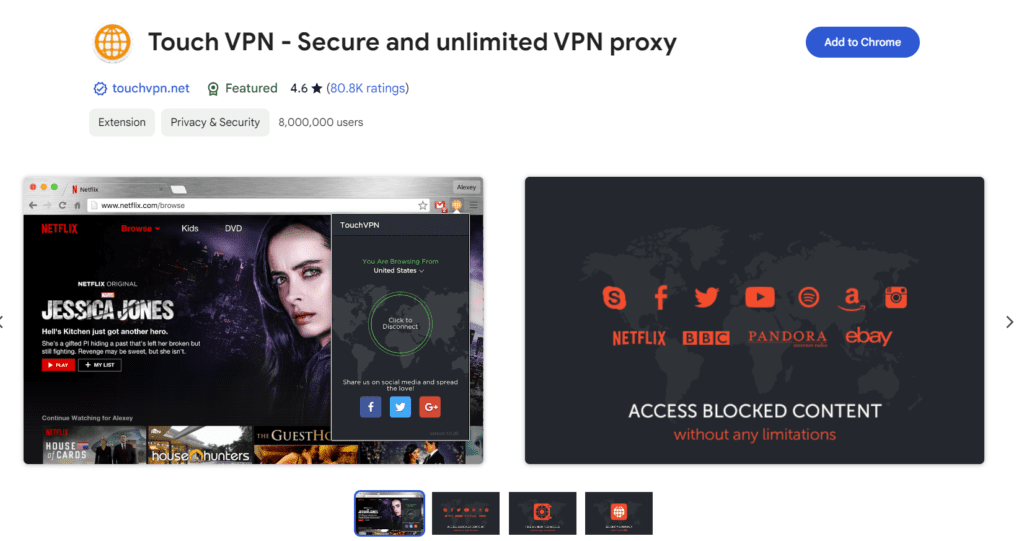
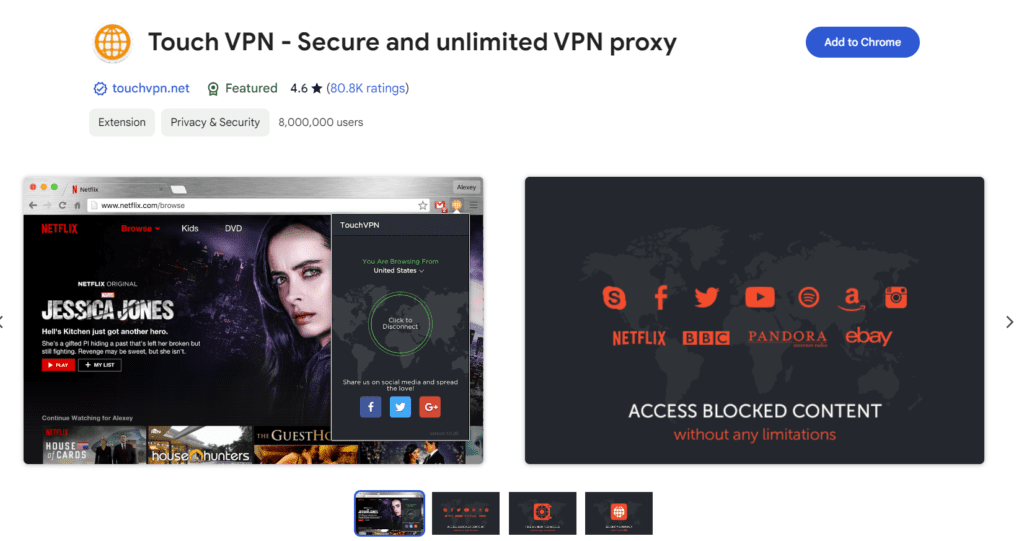
At the moment, Touch VPN is a VPN service that is completely free of charge and has more than 8,000,000 subscribers. There are no bandwidth restrictions, and it is completely free and unrestricted.
From any place, you are able to unlock and unblock any website, and you can access it without compromising your privacy. Touch VPN makes it possible to access websites that are restricted or controlled by either the government, schools, or workplaces with just a single click.
When you are connected to a public Wi-Fi Hotspot, you will not have to be concerned about hackers since Touch VPN will encrypt all of your personal information, including your name, passwords, and other sensitive data. This will offer you with the highest level of security possible, comparable to that of a standard banking system. All of this may be done while maintaining your anonymity.
Through the use of Touch VPN, you can conceal your identity while you are online by changing your IP address. Additionally, your online activities are hidden from prying eyes and businesses, making them inaccessible to others.
First and foremost, it lets you connect with only one tap, and there is no need to sign up for it. Simply after downloading and installing the extension, select “connect” from the menu.
Express VPN :
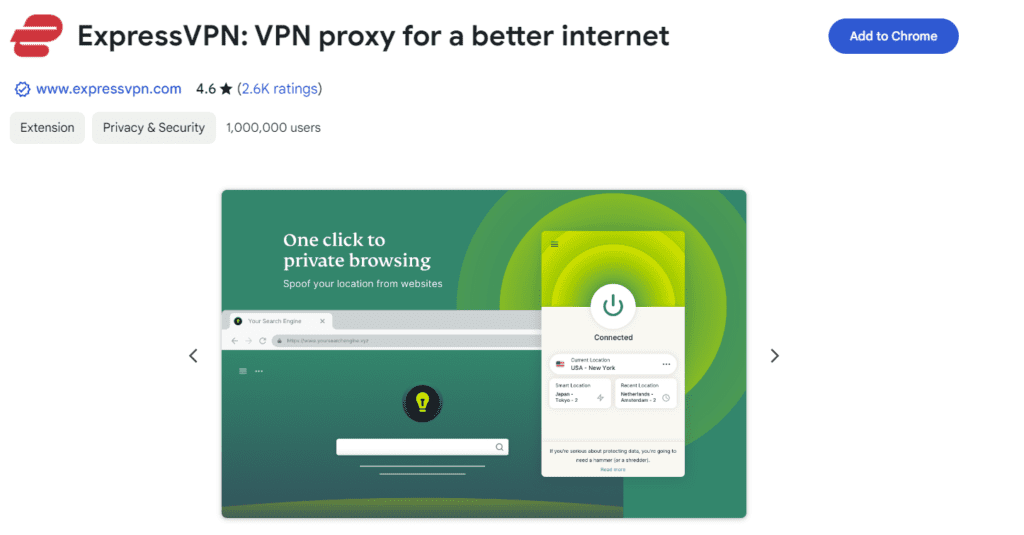
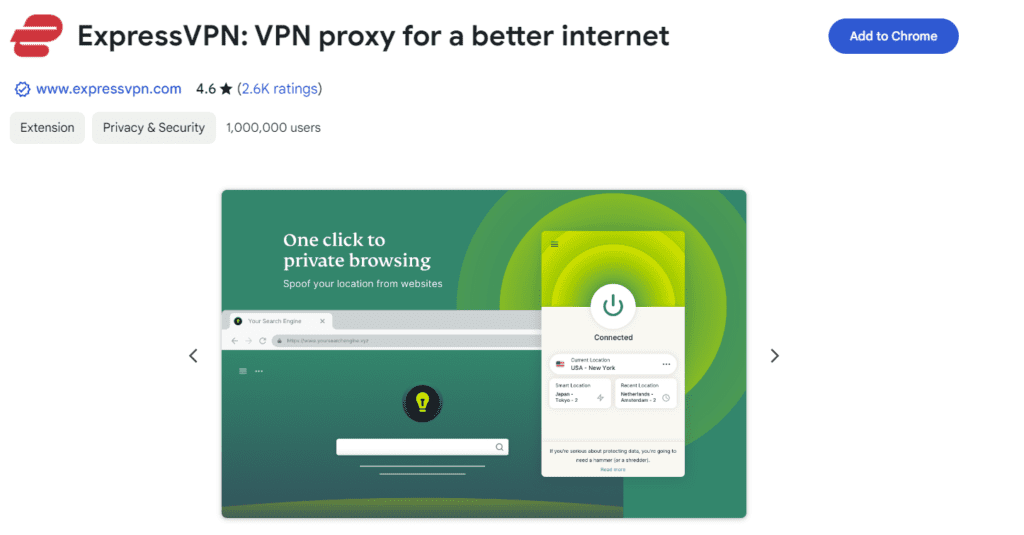
When it comes to virtual private networks (VPNs), ExpressVPN is the most trusted service available. With ExpressVPN, you can access any content in the world without any restrictions, and you can do so while maintaining your anonymity and security. It is comprised of 160 servers that are dispersed throughout 94 territories.
One of the most innovative methods for protecting your safety is to make sure that no data is ever written to the hard drive. It will not even log anything that could be used to identify you, such as traffic statistics, DNS queries, or anything else of the sort.
Even if it is not free, it is certainly a good option for someone who needs a virtual private network (VPN) for a limited amount of time. You are able to sign up for their 30-day trial and then cancel it at a later time. It does offer assistance, and actual people are accessible to assist you with any issues that may arise during the process of setting up and troubleshooting via email and live chat around the clock.
DotVPN
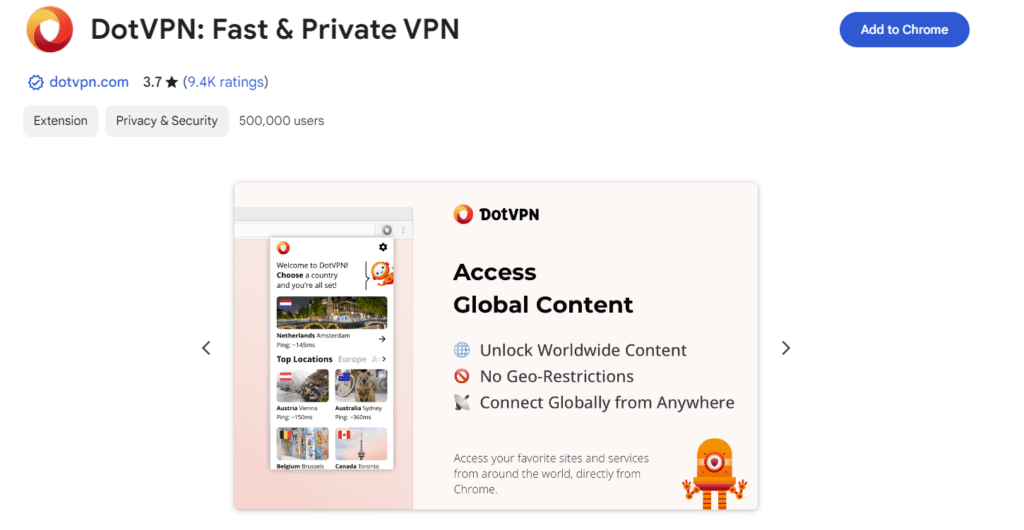
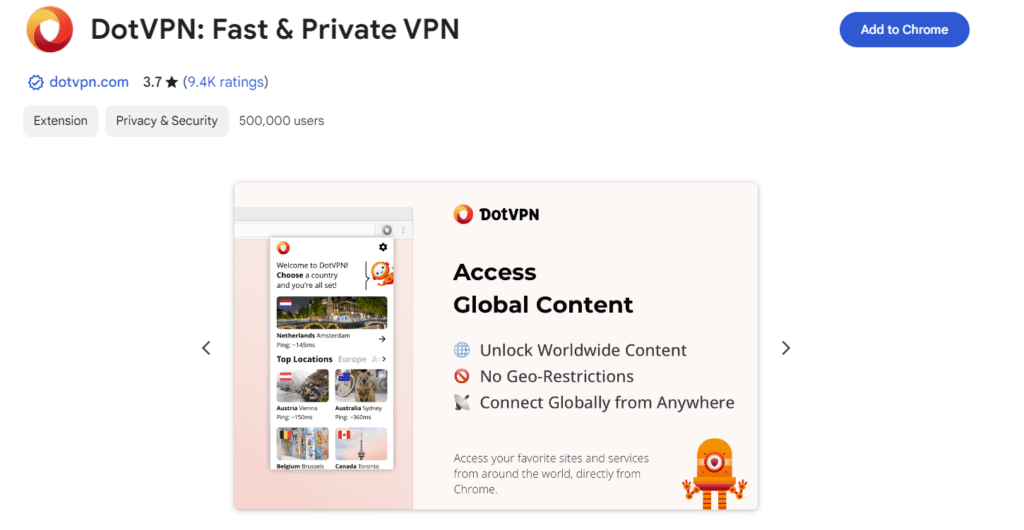
DotVPN is a virtual private network (VPN) that offers a free plan that is permanent and unlimited bandwidth. It operates with a promise to unblock anything and everything for you, and it does it by utilizing strong servers located in thirty different virtual places. You have the ability to switch to another virtual place an unlimited number of times in the event that some material is unavailable in one of the virtual locations.
In the event that you are unable to get the information that you are looking for, you may even write to them, and they will get to the bottom of this problem for you. My opinion is that the free plan of their company provides access to eighty percent of their capabilities, which is sufficient.
TunnelBear Vpn
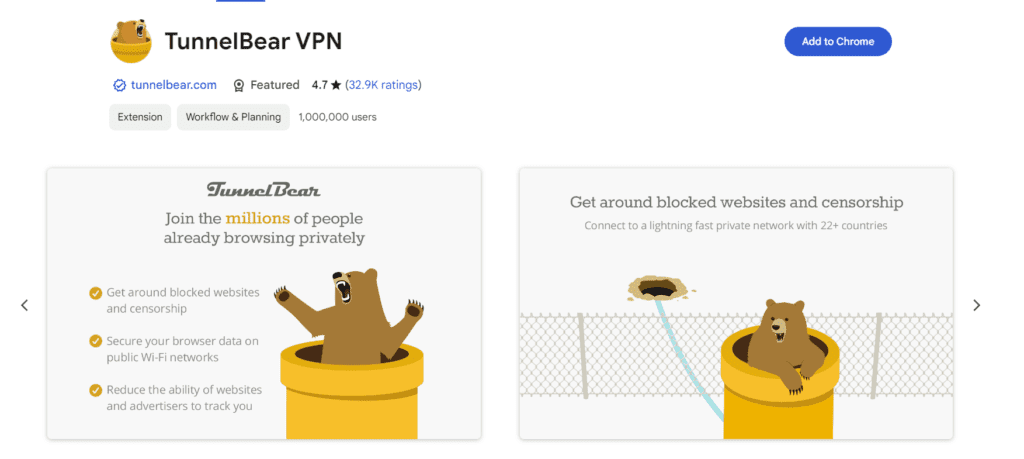
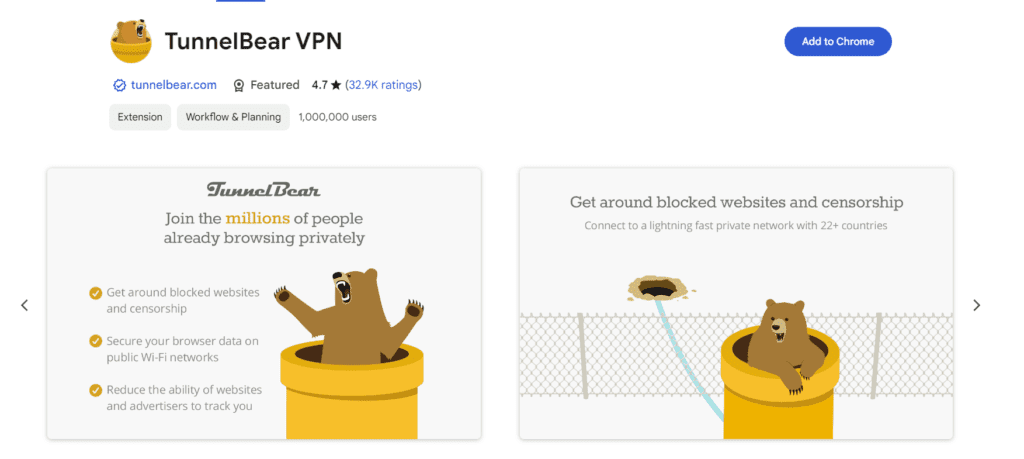
TunnelBear stands out as a legitimate Virtual Private Network (VPN) provider that provides a Chrome extension with the purpose of providing you with additional convenience. One of the things that sets TunnelBear unique from many premium VPN services is the fact that it offers a free membership, although one that has a data cap rather than a time constraint. Given that customers are able to access TunnelBear’s virtual private network (VPN) features without the pressure of time limits, this makes TunnelBear an appealing choice for individuals who only sometimes require the power and control that a VPN provides.
TunnelBear provides an outstanding selection of server locations for both free and paid users, and this selection is available everywhere. The free accounts allow users to access all of the paying servers, while the paid accounts unlock servers in twenty different countries, giving users a wide variety of options from which to pick. Furthermore, TunnelBear utilizes rigorous encryption standards, specifically 256-bit symmetric encryption, in order to guarantee the safety and confidentiality of user data as it is transmitted.
TunnelBear’s logging policy, which logs connections but does not log traffic or IP addresses, is something that users who are concerned about their privacy will welcome. This commitment to privacy applies to connection speeds as well, with TunnelBear offering fast speeds of up to 50MB/s, even for customers on free accounts. TunnelBear supports a wide range of different protocols.
When it comes to pricing, TunnelBear has a wide variety of convenient options to choose from. Users have access to the 500 MB monthly data cap when they have a free account, which remains free regardless of the length of time. Paid services begin at $9.99 per month or $4.99 per month when billed annually, and they offer expanded features and unlimited data consumption. These accounts are designed for those that want more comprehensive VPN usage.
Beginning your journey with TunnelBear is a simple process. For users to establish an account, all they need to do is install the Chrome extension, click on it, and then follow the on-screen instructions. The only thing that is asked of users is an email address in order to swiftly confirm their free account and receive access to the 500 MB of data that is allotted to them each month.
Nevertheless, it is important to keep in mind that TunnelBear can experience compatibility issues with particular Chrome extensions. During the testing phase, it was discovered that extensions like Ghostery and OneTab were coming into conflict with one another, which led to crashes. It is important for users to be aware of this potential limitation when integrating TunnelBear with other Chrome extensions.
Windscribe VPN
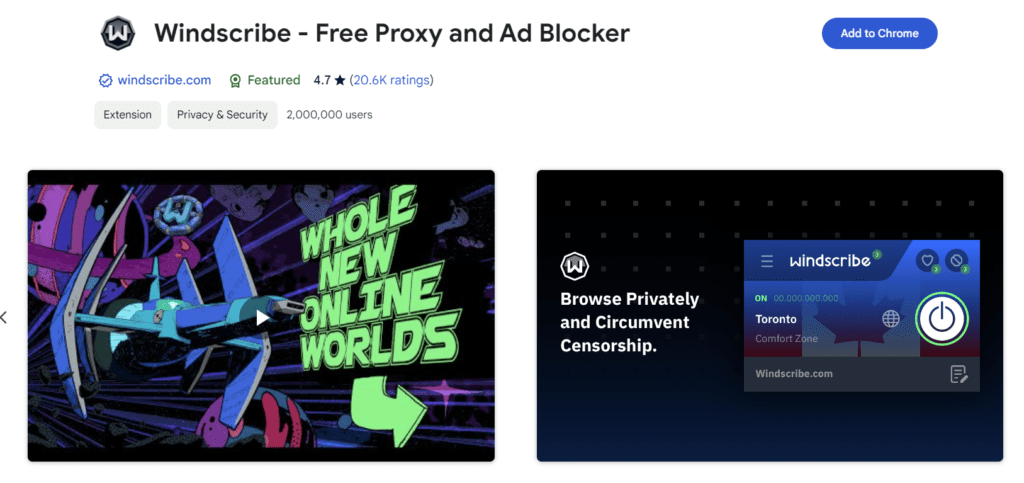
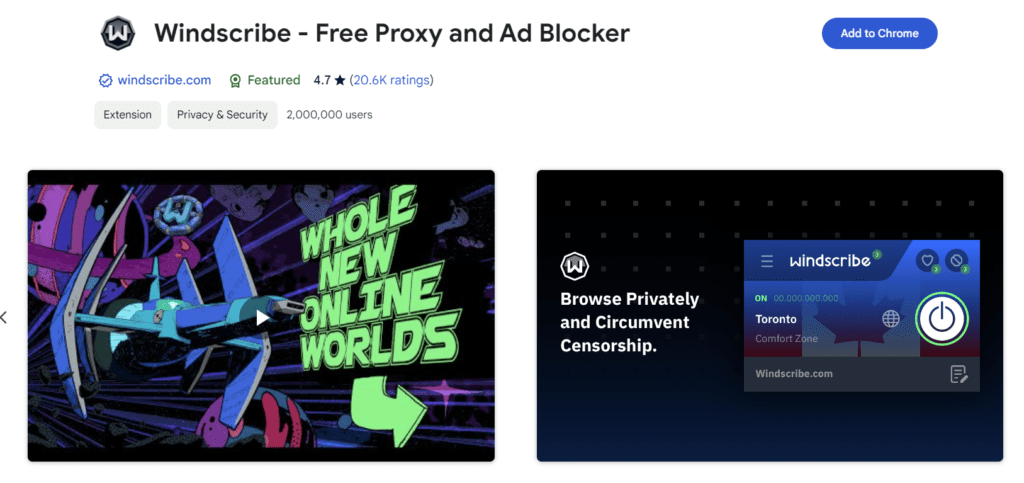
In order to cater to a wide variety of requirements, Windscribe offers virtual private network (VPN) services that are both free and premium. Access to servers located in a number of countries is provided by the free version. These countries include the United States of America, Canada, France, Germany, the Netherlands, Norway, Romania, Switzerland, Hong Kong, and the United Kingdom. Paid subscriptions provide access to a greater number of servers located all over the world, including “Windflix” servers that are specifically built to unblock content from Netflix.
Additionally, Windscribe prioritizes user privacy by gathering connection logs but not monitoring traffic or IP addresses. This is accomplished through the utilization of 256-bit Advanced Encryption Standard (AES) encryption, which ensures the safety of user data. It is possible for users to encounter problems with uptime, and servers located in remote locations may exhibit substantial slowness.
Both freemium and paid subscription plans are available as pricing options, with premium subscriptions beginning at $9 per month or $4.08 per month when invoiced annually. Freemium memberships will cost you nothing.
During the installation process, users are prompted to create an account for themselves. Users will be immediately linked to Windscribe VPN once they have opened a free account with the service. The free version comes with 2 gigabytes of data, and there are efforts taken to maximize the use of that data. The default configuration, known as “Cruise Control,” saves data until it comes across a website that is prohibited. At that time, Windscribe will automatically activate to provide access, selecting the server location that is most suitable.
Additionally, Windscribe provides individualized servers that are specifically created for the purpose of unblocking Netflix content, which makes it simple to access content from a variety of Netflix areas.
There are a number of websites that actively restrict VPN users, like YouTube and Netflix, despite the fact that Windscribe helps unblock a large number of websites. In situations like these, a paid virtual private network (VPN) could provide more dependable access to content that is prohibited.
For users who are interested in gaining access to content that is restricted based on their location and maintaining their privacy, Windscribe VPN provides a comprehensive solution that includes both free and paid solutions.
ZenMate VPN
ZenMate is yet another VPN service that is user-friendly and straightforward, and it offers a free unlimited plan for an entire lifetime. Additionally, it provides a virtual private network (VPN) service for all platforms, including Chrome.
The number of users of ZenMate exceeds 45 million, and the service provides over 2000 server locations from which to choose. Through the selection of a certain server, you will be able to access content that is restricted to a particular nation.
Considering that ZenMate is a German corporation, the company adheres to a stringent no-log policy. Simply unblock the internet and use ZenMate VPN to access the internet without worrying about your safety. It offers the quickest connection possible, and each account can support up to five devices at the same time.
Hotspot Shield VPN
The most reliable virtual private network (VPN) and proxy service in the world, Hotspot Shield, is now accessible on Chrome! Hotspot Shield is a simple application that enables users to access websites that are restricted from all over the world. It now has 2,536,080 users.
One click is all that is required to activate it, and it is quite simple to use. Getting started with Hotspot Shield does not require you to sign up for an account. It is possible to access websites that are restricted, such as Facebook, Twitter, and other popular websites, while maintaining the safety and privacy of your browser activity.
95% of its functions are accessible to you when you use the free version of the software. The new capabilities also include protection against malware, blocking of cookies, blocking of trackers, and blocking of advertisements. One of the many free Virtual Locations is available for you to connect to, or you may become Elite and gain access to premium locations for more expedient and convenient access.
